Let's assemble our skills...
Crédit Mutuel Arkéa has opted for open innovation, by sharing and pooling its expertise with its ecosystem - companies, fintech, insurance startups, etc. - to offer you solutions creating value for all.
Entrepreneur and precursor of the digital economy
We were one of the first banking institutions to invest in banking and insurance startups and remain one of the key players in the digital economy. Our capital, commercial, and technological partnerships allow us to:
- Foster agility
- Diversify our activities
- Strengthen our expertise
- Stay at the forefront of trends and consumer behavior
- Maintain our technological edge

When technical payment innovation and regulatory requirements meet
The initiation of a transfer from a Third Party Provider (TPP) allowed by the PSD2, enabling easy and secure connections to all French banks. The use of Instant Payment , for immediate settlement.
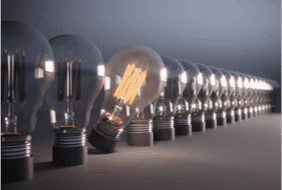

Detailed resources to support you.
Find all the functional and technical documentation for our products to have a detailed overview of all the features and allow for a simple and quick integration.
Access to our documentation